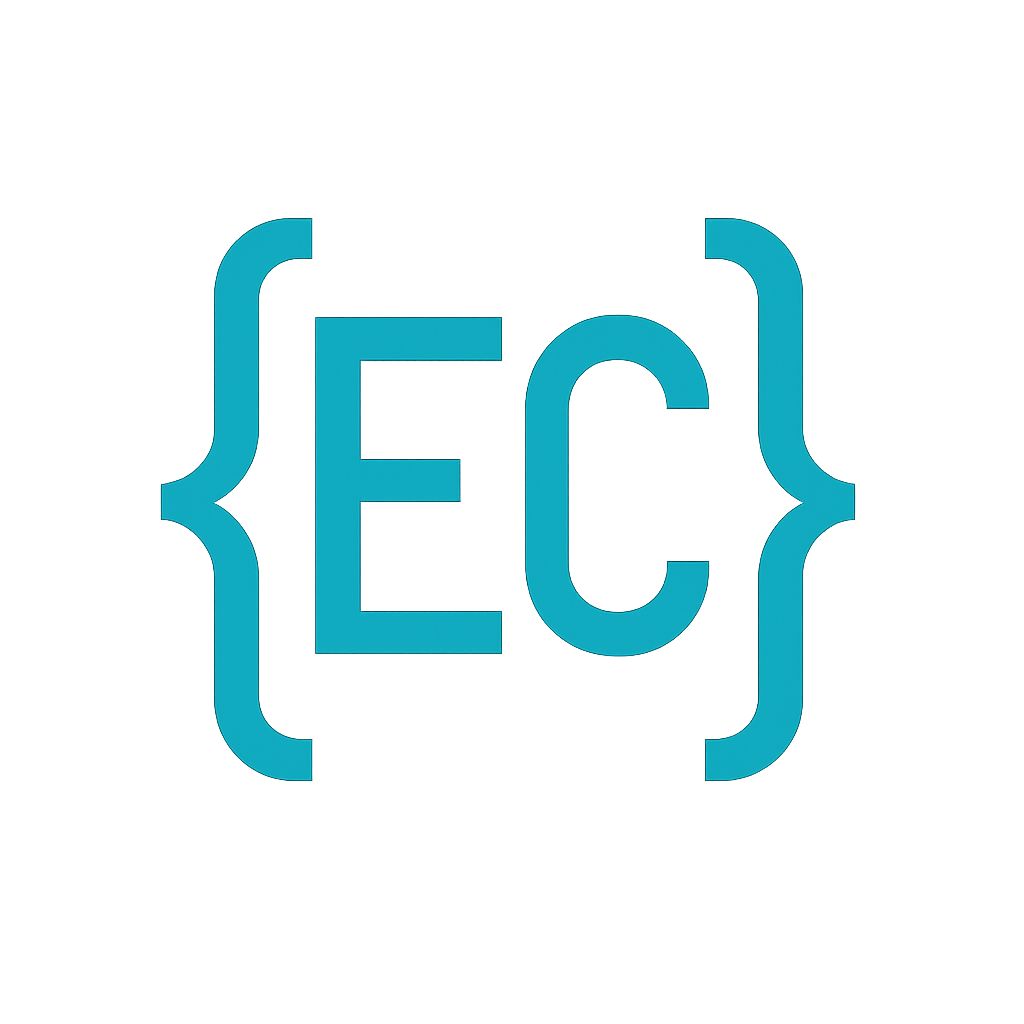How to Play Half-Life 2 (and Episodes) in VR on Meta Quest 3
Ever wondered what it's like to crowbar your way through City 17 in full VR? Or pilot that airboat while actually looking behind you? The Half-Life 2 VR Mod transforms Valve's masterpiece into a proper room-scale experience—and your Quest 3 is more than up to the task.
Why play a 20-year-old game in VR?
Because Half-Life 2 holds up ridiculously well, and experiencing it in VR is like playing it for the first time all over again. The VR mod adds full motion controls, roomscale movement, and proper hand tracking. Picking up objects with your actual hands, reloading the gravity gun manually, and ducking behind cover makes Gordon's journey feel brand new.
Plus you get three full campaigns: the base game, Episode One, and Episode Two—that's 30+ hours of VR content.
What you'll need
Hardware
- Meta Quest 3 (Quest 2 works too, but the pancake lenses make a difference)
- Gaming PC with a GPU roughly equivalent to a GTX 1660 or better
- Connection: Link Cable (USB-C 3.0+) or Air Link (Wi-Fi 6 recommended)
Software
- Steam with Half-Life 2 (and Episodes 1 & 2 if you want the full saga)
- Half-Life 2 VR Mod (free)
- Episode One VR Mod (free)
- Episode Two VR Mod (free)
Note: You must own the base Half-Life 2 games on Steam—the VR mods are free but require the original game files.
Two ways to connect
1. Link Cable (wired)
- Pros: Stable, low-latency, no compression artifacts
- Cons: Cable management during frantic Combine firefights
2. Air Link (wireless)
- Pros: Full freedom to spin, duck, and dodge
- Cons: Requires strong Wi-Fi 6—ideally with your PC on Ethernet
My setup: I use Air Link with the PC wired via Ethernet and the router about 3 metres away. Works a treat, even during the Highway 17 vehicle sections.
Performance expectations
Running on my GTX 1660 Ti / i7-9700F / 16 GB setup, all three HL2 VR mods stay locked at 90 Hz with High settings and 100% SteamVR resolution. Source engine is wonderfully efficient, so even older GPUs handle it comfortably.
If you've got something beefier (RTX 3060+), crank the supersampling to 150% and enjoy those crisp distant vistas.
Installation walkthrough
Step 1: Own the base games
Make sure you own Half-Life 2, Episode One, and Episode Two on Steam. They're dirt cheap during sales—often bundled together.
Step 2: Install the VR mods
Head to each mod's Steam page and hit "Install":
Steam will automatically detect your base game files. The mods are standalone apps in your library.
Step 3: Connect your Quest 3
- Link Cable: Plug in, enable Quest Link, launch SteamVR from the Link menu
- Air Link: Settings → System → Quest Link → Toggle Air Link, pair with PC, launch SteamVR from Quick Menu
Step 4: Launch and tweak
Fire up any of the HL2 VR mods from your Steam library. The in-game VR options let you:
- Toggle snap/smooth turning
- Adjust comfort vignette (I turn it off)
- Enable/disable vehicle VR mode (absolutely keep this on for the airboat)
- Calibrate your height and holster positions
The gravity gun in VR is chef's kiss
The first time you physically reach out, grab a sawblade with the gravity gun, and fling it at a Combine soldier? That's the magic moment. The VR mod maps the gravity gun to motion controls perfectly—you aim where you're actually pointing, and catching objects mid-air feels fantastic.
Pro tip: In Ravenholm, you can physically juggle explosive barrels before launching them. It's absurdly satisfying.
Vehicle sections actually work
I was skeptical about driving the airboat and the muscle car in VR, but the mod nails it. You can:
- Steer with motion controls (or use the thumbstick)
- Look behind you while driving forward
- Lean out to shoot barnacles on bridges
The Highway 17 coastal drive is legitimately jaw-dropping with the Quest 3's clarity—watching Combine gunships swoop overhead while you're bouncing over dunes never gets old.
Troubleshooting
- Judder during intense scenes: Drop SteamVR resolution to 90% or reduce in-game settings to Medium. Source engine scales gracefully.
- Controller bindings not working: In SteamVR, press Menu → Controller → Current Binding and pick "Default Quest Touch".
- Black screen on launch: Your desktop monitor must be plugged into your dedicated GPU, not motherboard video.
- Episodes won't launch: Verify you actually own Episode One and Two on Steam—the VR mods won't work without the base game files.
Which should you play first?
Start with Half-Life 2 VR Mod—it's the longest and sets up the story. Then move to Episode One (shorter, more intense) and finish with Episode Two (best vehicle sections, emotional ending).
Combined, you're looking at 30+ hours of VR content. That's exceptional value for three free mods.
Final thoughts
The Half-Life 2 VR Mod is one of the best retro-to-VR conversions ever made, and the Quest 3's wireless PCVR capability makes it even better. You get three full campaigns, buttery-smooth performance on modest hardware, and that rare feeling of playing a classic game like it's brand new.
If you've got a Quest 3 and a gaming PC, this is essential VR. Grab the mods, pick up that crowbar, and prepare to fall in love with City 17 all over again.
Now if you'll excuse me, I've got a date with a rocket launcher and a Strider.
Cheers—see you on the coast road! 🦀