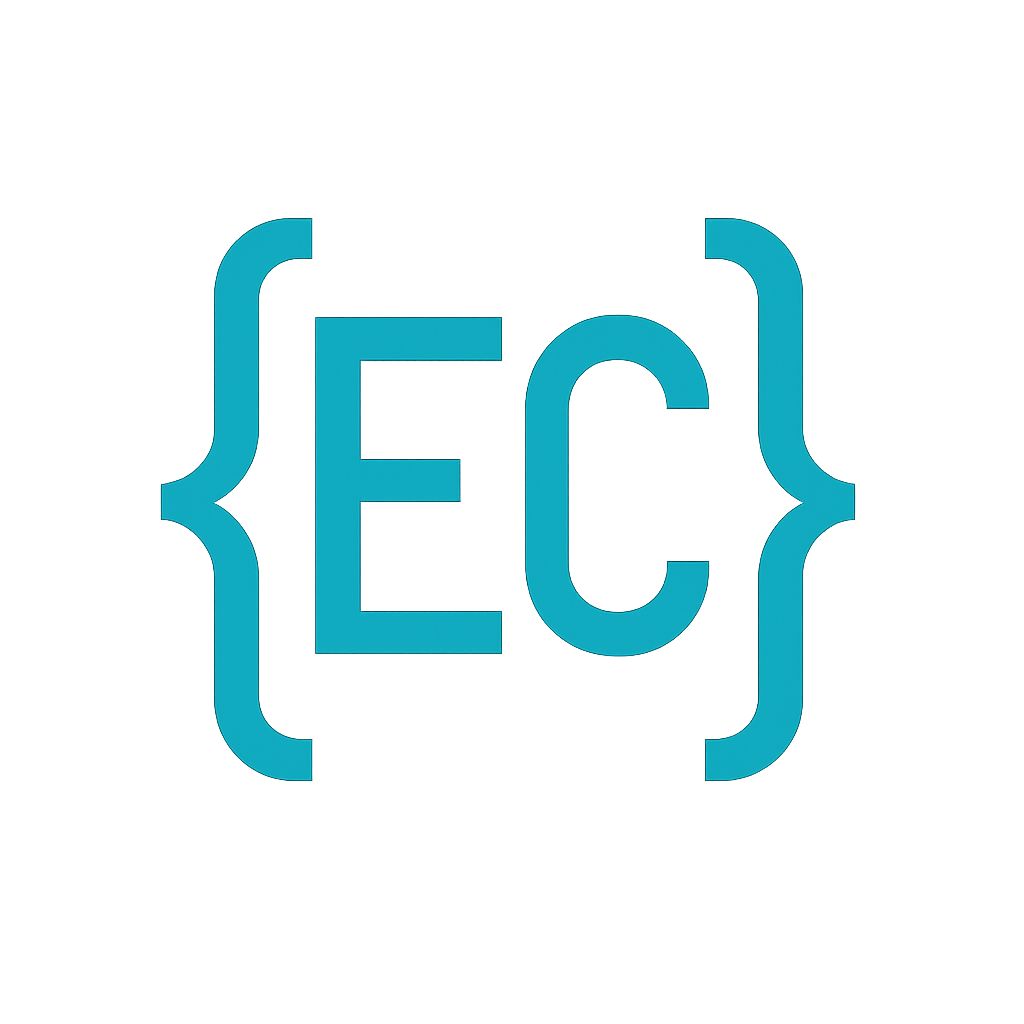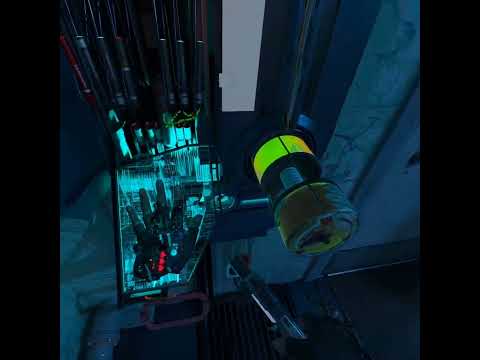Half-Life: Alyx on the Meta Quest 3 – PC-VR Greatness Made Easy
Fancy stepping into City 17 with nothing more than your Quest 3 and a half-decent gaming PC? Good news: it’s totally doable, the visuals are insane, and you don’t need a RTX monster rig to make it sing.
Why bother running a PC-VR game on a stand-alone headset?
Because Half-Life: Alyx is the flagship VR experience and still hasn’t been ported natively to Quest. Using SteamVR unlocks the full-fat version with all the physics, high-resolution textures and those deliciously tactile Russell Gloves (more on those in a sec).
Two ways to connect your Quest 3 to SteamVR
1. Link Cable (USB-C 3.0, 5 Gbps+)
- Pros: Rock-solid bandwidth, lowest latency
- Cons: You’re tethered — mind the chair legs.
2. Steam VR (Wi-Fi 6/6E)
- Pros: True wireless freedom
- Cons: Needs very fast, low-latency Wi-Fi; expect the odd hiccup.
Tip: If you’re going the wireless route, put your PC on Ethernet and keep the Quest within 3–4 m of the router. It makes a night-and-day difference.
Real-world performance: my “very doable” spec
I’m running:
-
GPU: GTX 1660 Ti (6 GB)
-
CPU: Intel i7-9700F
-
RAM: 16 GB DDR4
-
Storage: Plain old SATA SSD
That’s hardly bleeding-edge, yet Alyx stays smooth at the Quest 3’s default 90 Hz with Medium/High settings (SteamVR 100 % resolution). If you’ve got a newer RTX card you can happily crank the supersampling.
Setup in three steps
- Install SteamVR
Grab Steam, install SteamVR, buy / install Half-Life: Alyx.
- Quest 3 side:
-
Link Cable: Plug in, enable Quest Link → Launch SteamVR inside the Link menu.
-
Air Link: Settings → System → Quest Link → Toggle Air Link, pair with your PC, then launch SteamVR from the Quick Menu.
- Tweak & test
In SteamVR, open Settings → Video. Start at 100 % resolution and Medium textures, then inch it up until you’re flirting with reprojection. Trust the frame-time graph.
“Russell Gloves” eye-candy moment
Early in the game you’ll look down at your Russell Gloves to learn the pistol-ammo grab. On the Quest 3’s pancake lenses the metal joints, weathered rubber grips and tiny valve logos look almost photo-real. You can see individual screws catching the flashlight beam. It’s one of those “wow, that’s real!” VR moments and a reminder that PC-powered visuals still trump mobile chips.
Troubleshooting quick hits
-
Stutters every few seconds: likely Wi-Fi congestion – switch to 5 GHz/6 GHz only, or use the cable.
-
Black screen on launch: Ensure your desktop monitor is plugged into the dedicated GPU, not the motherboard HDMI.
-
Controller binding weirdness: In SteamVR press Menu → Controller → Current Binding and pick “Half-Life: Alyx – Quest Touch Default”.
Watch it in action 🎥
Five minutes of head-crab-dodging glory, direct from the Quest 3.
Final thoughts
The Meta Quest 3 might look like a lean, stand-alone headset, but pair it with SteamVR and you’ve got a killer PC-VR rig. Half-Life: Alyx runs beautifully—even on mid-range hardware—proving you don’t need a mortgage-level GPU to experience AAA VR.
I’m only just scratching the surface of what the Quest 3 can do, so keep an eye out for more posts (and vids) as I push this little headset to its limits.
Cheers for reading—see you back in City 17!